DESIGN PRINCIPLES FOR TACTILE GRAPHICS
Getting the Initial Design on Paper
There are several ways to efficiently transfer the portion of the graphic you will use to paper or foil. Availability of equipment is the only limit.
Determine size needed
Enlarge graphic on a photocopier, print onto braille paper, if equipment will allow.
Scan the print graphic and use the software to enlarge it.
Scan the print graphic and use drawing software to enlarge and or trace essential elements.
Consider the age of the reader when you make the enlargement. The graphic should be an appropriate size for the reader's hands. Example: A clock face that is sized to fill an entire page is much too large for little hands of a second grade reader.
Transferring the image
Use carbon paper to trace enlarged graphic onto paper.
Tip: If you will be using the collage method of production and you will include tooling (e.g. lead lines to braille label) as well as collage, use carbon paper on both sides of the paper to transfer the image to the paper.
Using a light box, trace the image onto the braille page.
Tip: A permanent marker, such as a Sharpie, will bleed through the paper so that you have the image showing on both sides.
When using aluminum diagramming foil for a master, transfer the drawing to the tissue sheet attached to the back (APH product), then re-attach it to the foil. Since it is translucent, you can trace face up and still see the reversed image when you attach it to the back of the foil. Tool directly through the tissue-eliminate the step of transferring the image again.
If you are using a copier or computer software and printer to copy, create, or enlarge the image, print onto vellum paper. It is translucent, will feed through the copier or printer. Using a light box, place the image on vellum under the braille paper to lightly trace where collage textures will be placed. Turn the braille paper and vellum over to tool lead lines or other lines needed.